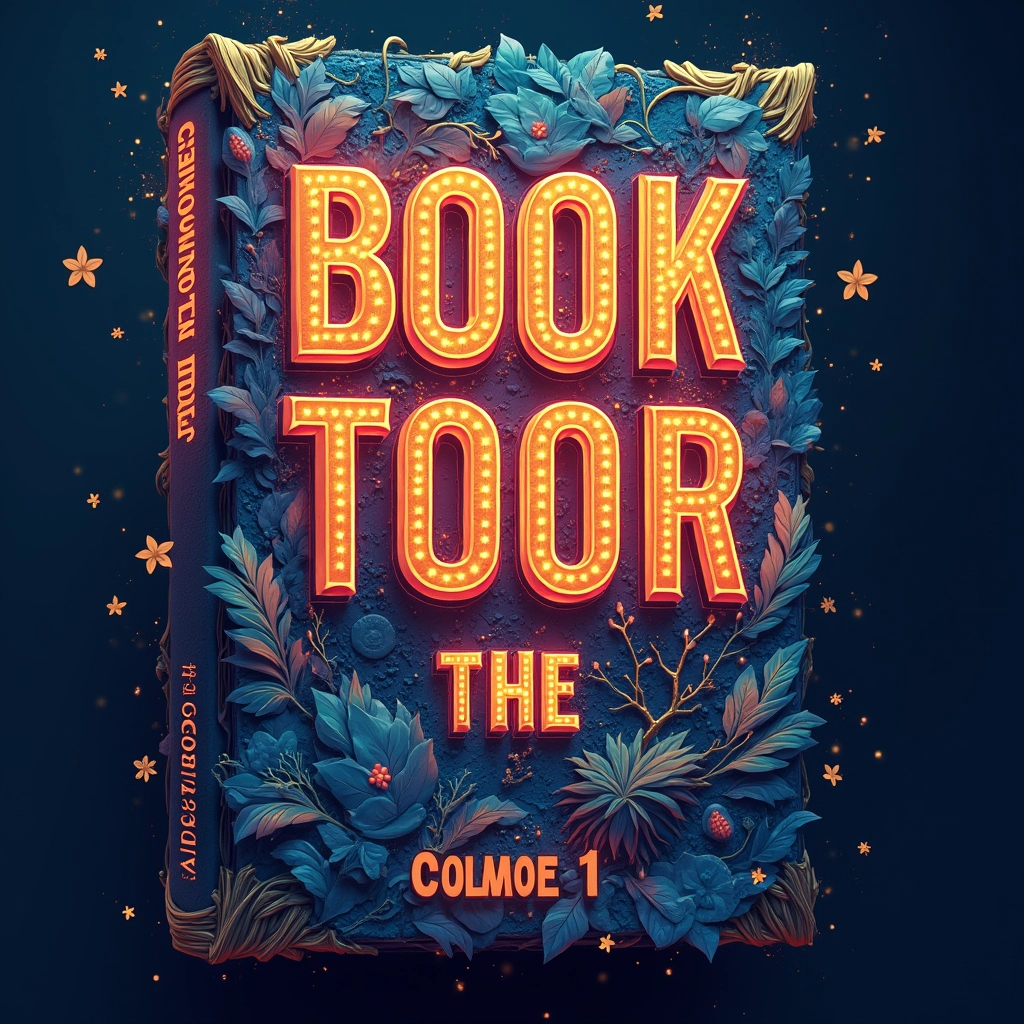Introduction
In the fast-evolving world of book publishing, an eye-catching cover is crucial for grabbing attention and boosting sales. With the rise of artificial intelligence (AI), authors and publishers now have powerful tools to create stunning book covers efficiently and affordably. AI-powered design tools can generate professional, high-quality cover art without requiring advanced graphic design skills. This blog explores how you can design an excellent book cover using AI and the best tools available for the job.
Why Use AI for Book Cover Design?
1. Cost-Effective
Hiring a professional designer can be expensive, especially for self-published authors. AI-based tools offer an affordable alternative without compromising on quality.
2. Time-Saving
AI can generate multiple design options in minutes, allowing authors to iterate quickly and choose the best cover without spending weeks in revisions.
3. User-Friendly
Even those with no prior design experience can create visually appealing covers using AI-powered platforms with intuitive interfaces.
4. Customization & Creativity
AI tools offer customization options where authors can tweak fonts, colors, layouts, and images to match their book’s theme and genre.
5. AI-Driven Market Insights
Some AI tools analyze market trends and suggest cover designs that are more likely to attract readers based on genre and audience preferences.
Best AI Tools for Book Cover Design
1. Canva AI
-
Offers AI-powered design suggestions.
-
User-friendly drag-and-drop interface.
-
Large library of templates, fonts, and images.
2. Adobe Firefly
-
AI-generated text-to-image creation.
-
Professional-level editing capabilities.
-
Ideal for authors who want unique, artistic covers.
3. BookBrush
-
Designed specifically for authors.
-
AI-powered book cover templates.
-
Supports print and eBook formats.
4. MidJourney & DALL·E
-
AI-driven text-to-image generators.
-
Great for creating unique, high-quality artwork.
-
Best for fantasy, sci-fi, and abstract book covers.
5. Designhill AI
-
AI logo and cover design.
-
Customizable templates.
-
Ideal for self-published authors on a budget.
Steps to Design a Book Cover Using AI
Step 1: Define Your Book’s Theme and Genre
Before using an AI tool, determine the book’s genre, mood, and target audience. A thriller cover will look very different from a romance or self-help book.
Step 2: Choose the Right AI Tool
Select a tool based on your design needs. If you need an illustrated cover, tools like MidJourney or Adobe Firefly may be ideal. If you prefer an editable template, Canva or BookBrush might work better.
Step 3: Generate AI-Based Design Suggestions
Input your book’s title, author name, genre, and preferred style into the AI tool. Many platforms will generate multiple cover variations.
Step 4: Customize the Cover
Tweak colors, fonts, and images to align with your book’s theme. Ensure the text is legible and complements the background.
Step 5: Optimize for Print and Digital Formats
Make sure your cover is in the correct dimensions for both print and eBooks. AI tools usually provide templates that comply with Amazon Kindle, IngramSpark, and other publishing platforms.
Step 6: Get Feedback
Before finalizing your cover, seek feedback from beta readers, fellow authors, or your target audience to ensure it resonates well.
Tips for Creating a High-Impact AI-Designed Book Cover
-
Keep It Simple: Avoid cluttered designs. A clean and focused cover is more effective.
-
Use High-Quality Images: AI tools can generate stunning images—ensure they are sharp and well-composed.
-
Choose the Right Fonts: The title should be easy to read, even in thumbnail size.
-
Stick to Genre Norms: Research best-selling books in your genre and identify common design patterns.
-
Test Different Variations: Use A/B testing on social media or among readers to see which cover performs better.